Delft3D FM Suite Known Issues and FAQ
Find all of the known issues and frequently askes questions concerning Delft3D FM Suite on this page.
Known issues
Unsolved in Delft3D FM Suite 2024.03 2D3D
Unable to use the “run_dwaves.bat” script (UNST-8043)
It is currently not possible to use the “run_dwaves.bat” script delivered alongside the software to run standalone D-Waves models outside the GUI. It is still possible to run D-Waves outside the GUI by instead using DIMR, modifying the D-Waves run script or using your own scripts.
Workaround 1: Place your D-Waves model inside a DIMR container.
- Load an “Empty Integrated Model” in the GUI.
- Right-click the newly created integrated model and import the D-Waves model into it.
- Right-click > Export the integrated model and save a dimr_config.xml file.
- The dimr_config.xml file can be used as the input for the “run_dimr.bat” script.
Workaround 2: Modify the installed “run_dwaves.bat” script. This requires a text editor with administrator privileges.
- Locate and open the script “<Delft3D FM Suite 2024.03 2D3D installation>\plugins\DeltaShell.Dimr\kernels\x64\bin\run_dwaves.bat” with a text editor. Change the following lines:
- From: “set D3D_HOME=%~dp0..\..\..” To: “set D3D_HOME=%~dp0..”
- From: “set sharedir=%D3D_HOME%%ARCH%\share\bin” To: “set sharedir=%D3D_HOME%\lib”
- From: “set swanbatdir=%D3D_HOME%%ARCH%\swan\scripts” To: “set swanbatdir=%D3D_HOME%\bin”
- From: “set waveexedir=%D3D_HOME%%ARCH%\dwaves\bin” To: “set waveexedir=%D3D_HOME%\bin”
- Save the changes.
Unable to launch PLCT (D3DFMIQ-3647)
It is currently not possible to launch PLCT (Processes Library Configuration Tool) using its default installation configuration. PLCT is typically launched through a shortcut from the “Deltares Delft3D FM Suite xxxx.xx HMWQ” Windows Start Menu folder.
Altering the following lines in “\plugins\DeltaShell.Plugins.DelftModels.WaterQualityModel\plct\plct_eco.ini” will resolve this issue:
- nefis_data_file=..\..\..\DeltaShell.Dimr\kernels\x64\share\delft3d\proc_def.dat
- nefis_definition_file=..\..\..\DeltaShell.Dimr\kernels\x64\share\delft3d\proc_def.def
- algaedb=..\..\..\DeltaShell.Dimr\kernels\x64\share\delft3d\bloom.spe
- defaulthome=..\..\..\DeltaShell.Dimr\kernels\x64\bin
You may require administrator rights to perform this action.
Unsolved in Delft3D FM Suite 2023.02 and newer versions
Waves, wind, etc. written in Cartesian in NetCDF output when specified in Nautical convention (UNST-5854)
Relates to models with UTM coordinates and Nautical convention and occurs only with NetCDF “.nc” output but not with the Delft3D “.dat” output. The direction of, for example, waves and wind are in this case being written incorrectly in the Cartesian convention in the NetCDF output when it should be Nautical.
Solved in Delft3D FM Suite 2021.03 and newer versions
OpenStreetMap is currently unavailable (DSFRAME-711)
Due to recent changes in the enforcement of their usage policies, OpenStreetMap is currently unavailable in the Delft3D FM Suite. We will rectify this problem in the upcoming General Availability release in April 2020. Workaround: Users can use a number of alternative maps, e.g. Bing Maps using the “Add New WMS Layer” in the “Map” window. Users who wish to work with OpenStreetMap as soon as possible can sign up for the Delft3D FM Beta testing programme.
This will grant access to the latest releases of Delft3D Flexible Mesh before they enter General Availability. The upcoming beta release that includes improvements to OpenStreetMap is expected in March.
Frequently asked questions
Is there a plan for Delft3D FM Suite to be released as open source software at any point?
Yes, there is.
Delft3D FM is Open-Source Software (OSS), but we have not officially launched the software in open source, as our software development team is still working hard on the 1D-2D-3D architecture.
We anticipate having the official launch of Delft3D FM in open source in 2025, but it could become 2026.
For more information, see our Deltares Open Source Software (OSS) portal.
We are interested in being involved in research and beta testing. Is this possible?
Yes, this is possible.
For this, Deltares has introduced the Partner in Development / Beta Testing Programme.
Main purpose:
- Provide external users with the possibility to gain experience with the software
- Testing of the software by pilot users
- What are typical problems that users encounter?
- Identifying bugs in software
- How can software be further improved?
- Gain insight in the performance and accuracy of the software
- Push the developments of the software
Each pilot user is appointed a Delft3D FM Ambassador from Deltares, who can assist the pilot user during the duration of the beta testing project. The interaction between pilot user and ambassador varies, but on-premises meetings, online meetings (MS Teams / GoToMeeting / ...), email and calling are all possible. To ensure good modelling practice, each ambassador will review the existing models in collaboration with the pilot user at the start of the project and at various key moments during the project.
Please send us more information about your topics of interest for beta testing and in which R&D or other projects we could join forces. You can send an email to: software@deltares.nl.
Error message on startup: Unregistered version
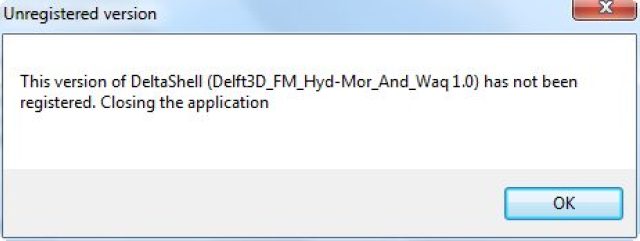
This message indicates an issue with the Delft3D Flexible Mesh license file or license manager. Please ensure the DS_Flex License manager and your license file have been installed.
Unable to generate boundaries from WPS server (D3DFMIQ-1845)
The WPS server is no longer available due to security issues. As such the functionality to generate boundaries from the WPS server has been removed from version 2021.04 and newer. Version 2021.03 and older of the software will still allow the user to attempt to generate boundaries from the WPS server, however this action will always fail with the error: “Unable to connect to the remote server”. At this moment it is unclear whether an alternative for the WPS server will become available.
Do you have another question?
For purchasing the software service packages, please contact the Sales team and for technical questions, please contact the Support team.

